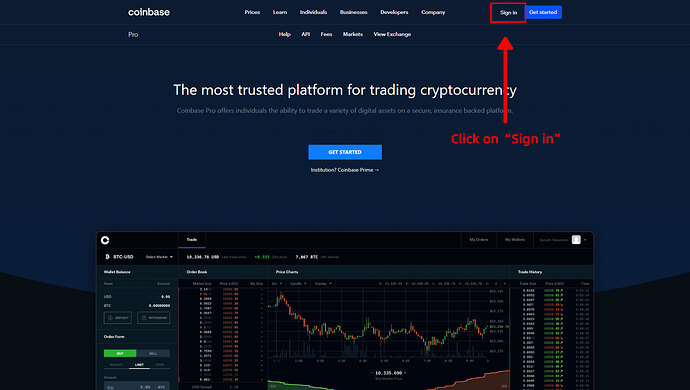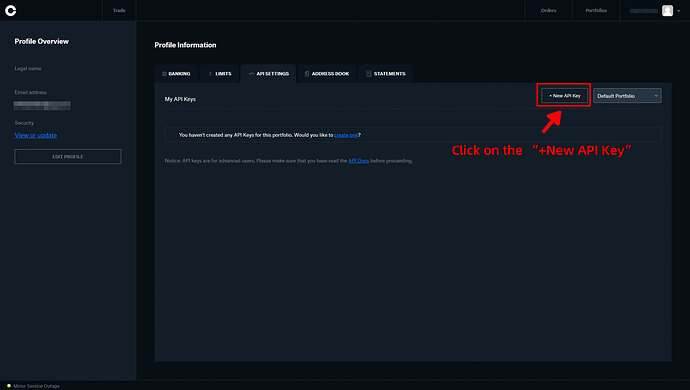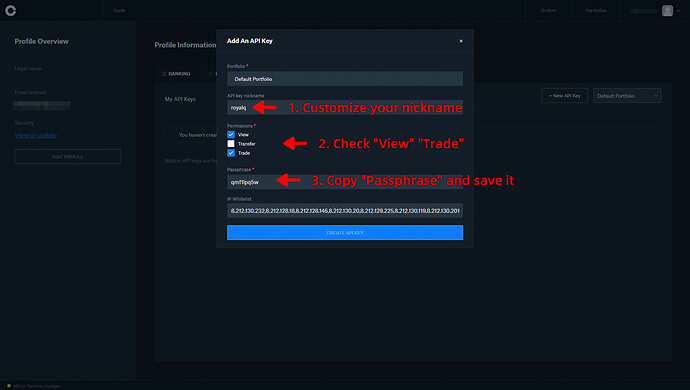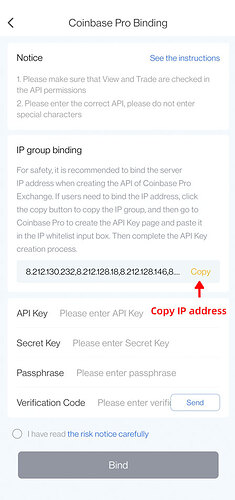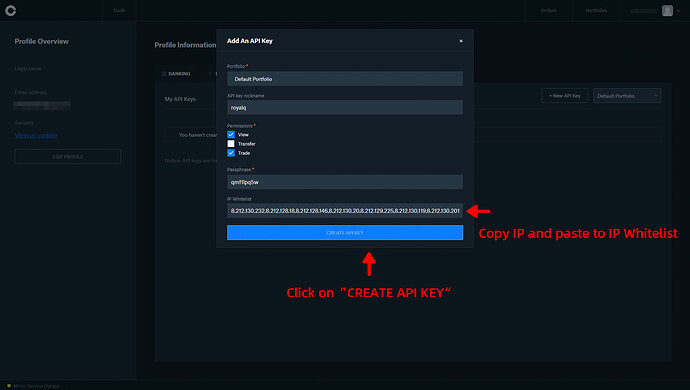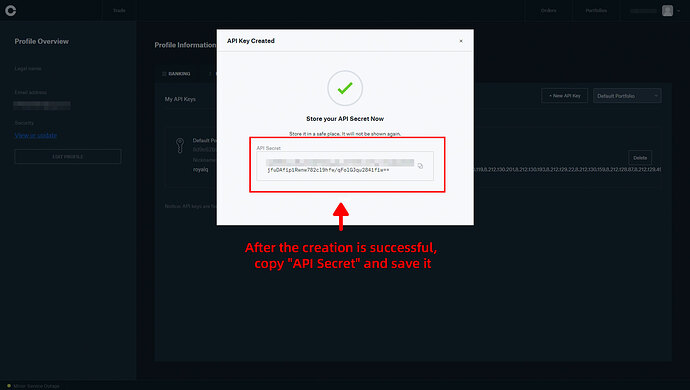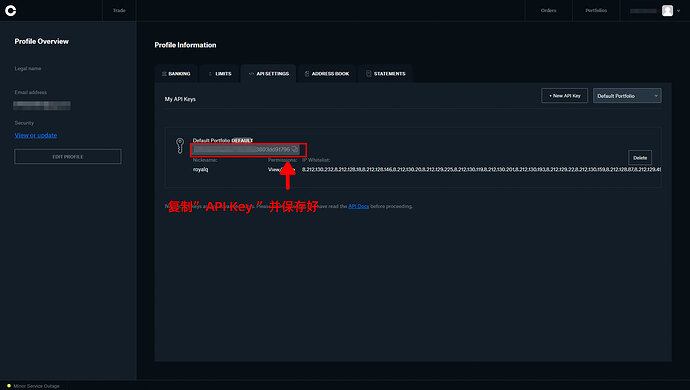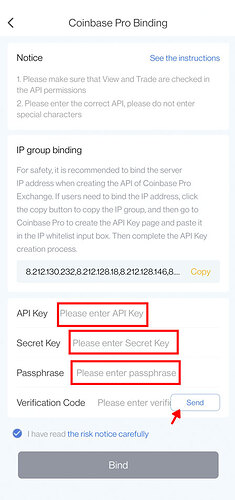Coinbase Pro API key application process
- Log in to the official website of Coinbase Pro
Use a browser to log in to the official website of Coinbase Pro,
If you don’t have a coinbasepro account, please register first.
-
Click on the avatar-click on “API”
-
Create API: Click “+New API Key”
4.a. Customize your nickname
b. Check “View” “Trade”
c. Copy “Passphrase” and save it
-
Open the Royal Q APP and copy the IP address
-
Paste the copied IP to the bound IP address and click Create
-
Copy “API Secret” and save it
-
Copy “API Key” and save it
-
Return to the RoyalQ quantitative platform APP, open the bind Coinbase Pro API key page, enter the API Key, Secret Key and Passphrase, check the third-party transaction function authorization agreement, and click “Bind” to complete the binding.